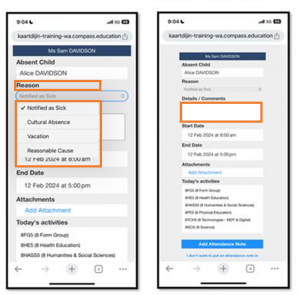The school uses Compass SMS to notify you if your child is absent from school.
If your child is marked as ‘Not Present‘ by their teacher, you 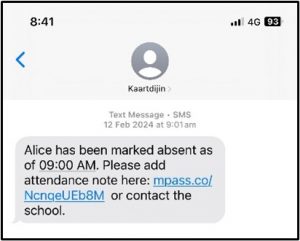 will receive a text message from Compass. This message asks you to add an attendance note for your child’s absence and includes a one-time link for you to tell us why your child is away.
will receive a text message from Compass. This message asks you to add an attendance note for your child’s absence and includes a one-time link for you to tell us why your child is away.
The link in the SMS is safe to use. It is part of our school’s official system
To submit an Attendance Note for your child’s absence:
- Click the link in the Compass SMS
- The Compass webpage opens in your browser
- Choose a reason for the absence from the
drop-down menu - Type extra details or comments in the box below.
- Make sure your message is at least 10 characters
- Submit the form.
Your message must be more than 10 characters long. If your message is less than 10 characters, the note will not be sent to the school.